Presto Card Registration Form
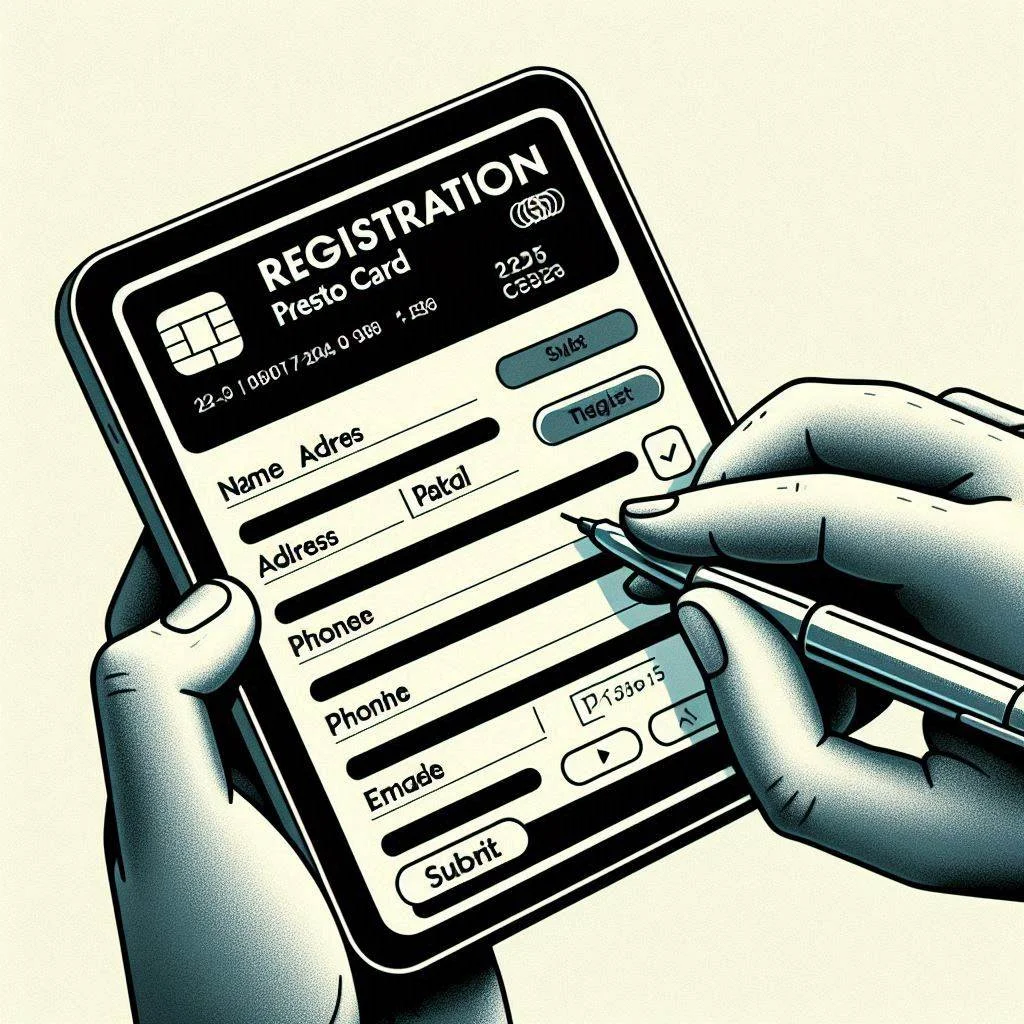
Registering your PRESTO card is an important step to protect your travel funds. In case your card is lost or stolen, registering allows you to block the card and transfer your balance to a replacement, ensuring you don’t lose out on the money you’ve loaded. While registration can be done online through a My PRESTO Account, there’s also the option to complete a paper form.
What makes the Presto card Registration form Legally Binding?
The PRESTO card registration form itself isn’t necessarily considered a legally binding contract. It functions more as a record of your consent to associate your personal information with your card. There likely won’t be written terms and conditions attached to the form itself.
The legal enforceability surrounding PRESTO cards comes from the broader policies and agreements set out by PRESTO on their official website. By using the card and registering it, you’re considered to agree with those terms. These terms would outline things like fare payment policies, limitations of liability, and data privacy practices.
How to Protect your Presto Register when Completing it Online?
Registering your PRESTO card online offers convenience, but online security is key. Here are some tips to safeguard your information during the process:
- Be web-savvy: Don’t click on links for PRESTO registration from suspicious emails or websites. Head directly to the official PRESTO website to access the registration form. Phishing scams can try to trick you into entering personal details on fake websites.
- Craft a strong password: When creating your My PRESTO Account, choose a complex password with a mix of uppercase and lowercase letters, numbers, and symbols. Avoid birthdays or pet names. A strong password is your first line of defense.
- Secure your connection: If possible, register your card on a private network you trust, like at home. Public Wi-Fi can be vulnerable, and you don’t want someone intercepting your information during registration.
Handy Tips for Filling out Presto Register Online
Registering your PRESTO card online is a breeze! Here are some handy tips to make the process even smoother:
- Have your card info ready: Make sure you have your 16-digit PRESTO card number and any relevant expiry date handy before you begin.
- Double-check your details: Typos can cause headaches! Take a moment to review all the information you enter, especially your email address which is crucial for receiving updates and managing your account.
- Explore the benefits: While registering, consider setting up features like automatic reloading to avoid running low on funds at inconvenient times. You can also explore fare-capping options to manage your spending.
Quick Steps to Complete and e-sign Presto Card Registration Online:
Completing your PRESTO card registration and e-signing online is a fast and secure process. Here’s a quick rundown:
- Head to the official PRESTO website: Don’t get caught by phishing scams! Go directly to the official site to access the registration form.
- Locate the registration section: Look for a section dedicated to “Register Your Card” or similar wording.
- Enter your card details: You’ll likely need to provide your 16-digit card number and any relevant expiry information.
- Create your My PRESTO Account: This usually involves setting up a username, and password, and entering your email address.
- E-signing is a breeze: Most online registration processes allow you to e-sign using your mouse or touchscreen to create a digital signature.
- Confirm and you’re done! Once you’ve reviewed everything and e-signed, submit the form and your registration should be complete.
How to Register a PRESTO Card as a Student?
Registering your PRESTO card for student discounts involves a two-step process:
Apply for your student discount: The method depends on where you travel. For GO Transit, UP Express, and some transit authorities, you can apply for a student ID online and receive a voucher code via email. For other agencies, you might visit a Shoppers Drug Mart location with your valid student ID.
Link the discount to your PRESTO card: Once you have your student ID or voucher code, you can either redeem it online through your My PRESTO Account or visit a PRESTO Customer Service Outlet or participating Shoppers Drug Mart. This links the student discount to your card, allowing you to enjoy reduced fares on your travels.
Conclusion
In conclusion, registering your PRESTO card is a quick and straightforward process that offers peace of mind and potential benefits. By following the online steps and security tips, you can ensure your information is protected. Remember, for student discounts, there’s an additional step of applying for the discount itself and then linking it to your registered PRESTO card. With your registered and (potentially) discounted PRESTO card, you’re all set for convenient and secure travel.
FAQS
How do you register your PRESTO card?
There are two ways to register your PRESTO card:
- Online: Head to the official PRESTO website and find the “Register Your Card” section. You’ll need your card number, and expiry date (if applicable), and create an account with a username, password, and email address.
- Paper Form: Download the registration form from the PRESTO website, fill it out with your information and card details, and mail it to their Customer Service Centre.
How to get a PRESTO refund?
To get a refund on your remaining balance, your card needs to be registered. Here’s how:
- Online: Log in to your My PRESTO Account and follow the prompts for a refund. There’s a 4% processing fee, and the refund is issued electronically.
- Mail-in: Fill out the Refund Form A provided on the PRESTO website, include your card, and mail it to their Customer Service Centre. A 4% fee applies here too, with a similar refund method.
What documents are required for a PRESTO card?
You don’t need any documents to buy a PRESTO card, you can purchase one anonymously from retailers. However, registration for features like refunds requires providing your personal information.
What happens if I don’t tap my PRESTO card in 30 days?
The card itself won’t deactivate, but any funds loaded might expire depending on the fare product (e.g., some passes might have validity periods). It’s best to check the terms of your fare product or contact PRESTO for clarification.

Jonathan Kennedy is the creative mind behind the captivating narratives found on SubwayStation.ca. With a fervent passion for storytelling and a penchant for exploring the human experience, Kennedy intricately weaves tales that transport readers to worlds both familiar and fantastical.